
EKF Link: A flexible connectivity solution for POC
Connect all of your analyzers on one software platform
EKF Link is a middleware solution for healthcare providers to manage their Point of Care analyzers and the generated data on one centralized platform.
EKF Link is a flexible, open solution that can be interfaced to most vendor’s Point of Care analyzer to permit the real-time management of data including patient test results, QC results, operator management and analyser configuration.
EKF Link is an optional software platform designed to provide a flexible and secure method for connecting point-of-care devices to hospital and laboratory IT systems, enabling the transfer of data from the analyzer to the hospital or laboratory database for subsequent processing.
EKF Link allows medical professionals to:
- Maintain an electronic data repository for all point-of-care tests
- Integrate patient test results with the laboratory or hospital information system
- Maintain QC records for all analyzers
- Perform a comprehensive search of all records
- Print patient test reports
- Record and track QC data
- Manage operators and monitor compliance of device usage and device certifications
- Provide a long-term storage system without the requirement for archiving
EKF Link provides hospitals, labs and GP with the functionality to manage and evaluate their patient and user data easily and securely.
Product Support Documents
EKF Link’s key features are:

Instrument management
- Use additional features of instrument (e.g. QC lockout)
- Remote configuration

Report management
- CSV and PDF
- Personalized reports

Alarm management
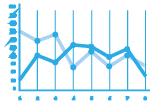
Test results and QC management
- Chart view
- Table view

Operator management

Connect to LIS and HIS
EKF Link is an optional, flexible, and open data management solution
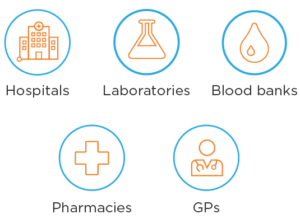
One solution for multiple situations
EKF Link has been designed by IT Solution engineers working alongside hospital POC Managers to provide users with a single, comprehensive yet flexible platform.
EKF Link’s simple set-up, intuitive interface and user-friendly graphics enable effective utility in GP offices, pharmacies, laboratories, hospitals and blood banks. There are no barriers to where and how EKF Link can be implemented.
EKF Link can be installed on a PC or a server allowing access to authorized users anywhere at any time.
Scaleable software
EKF Link has been designed to allow the addition of more analyzers as and when they are required. Link works with devices from other manufacturers as well as all those in the EKF range.
Upgrade today
| EKF Link is available to connect any of the following EKF Diagnostics devices** to a LIMS or HIS/EMR: | Link also works with the following devices from other manufacturers: |
| Biosen | microINR from iLine |
| DiaSpect Tm | pocH – 100i from Sysmex |
| Hemo Control | Xprecia Prime from Universal Biosensors |
| Hemo Control Manager | Olo from Sight Dx |
| Quo-Lab A1c | |
| Quo-Test A1c |
** Not all products are available in all countries
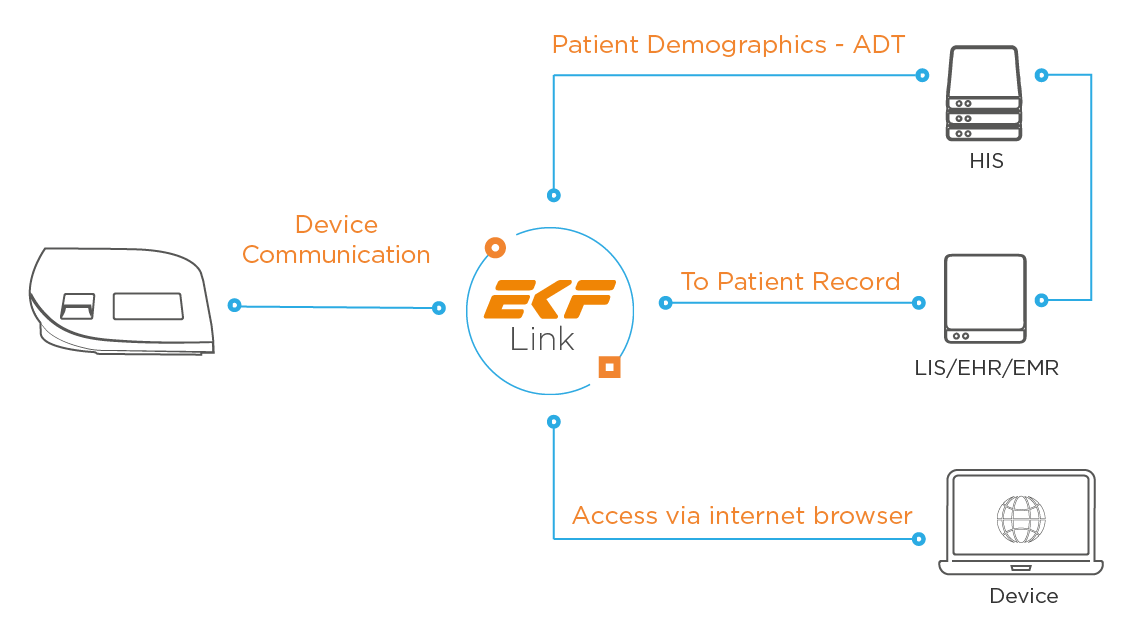
Data for connected health
Connectivity explained
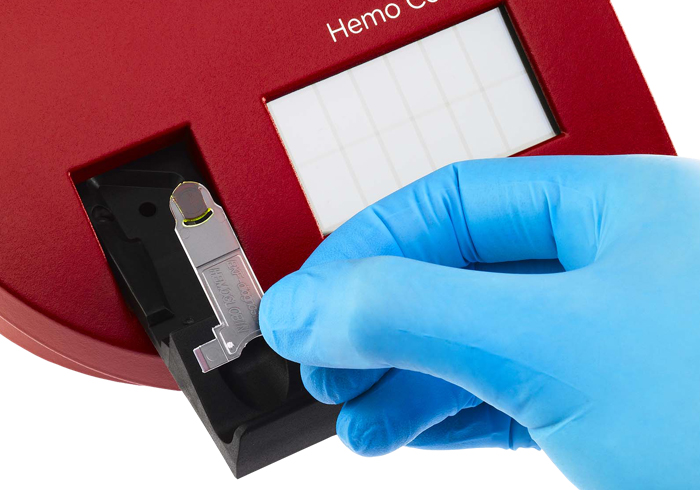
1. Perform a patient or QC test on an POC analyzer.

2. Upload and manage every patient’s care pathway

3. Send Patient and QC test results to a LIS, retrieve patient demographics
Power-up your Point of Care diagnostics
Give your Point of Care devices super powers by connecting them using EKF Link. With just a few clicks an analyzer can capture patient information, run QC, lock-out unauthorized users and send information into a LIMS system. And that’s not all:
- Configure all of your devices from a central location
- Operator and report management functions
- Automated transfer data minimizes the risk of transcription error
![]()
Standalone
Allows users to send test results with time stamp to LIMS
![]()
ID Management
Operator Management allowing only certified operators to use the analyser

Instrument Management
Set instrument configuration remotely
Create and assign designated location to instrument
![]()
Other features include
Additional workflow available
Report management with the ability to create PDF and CSV reports
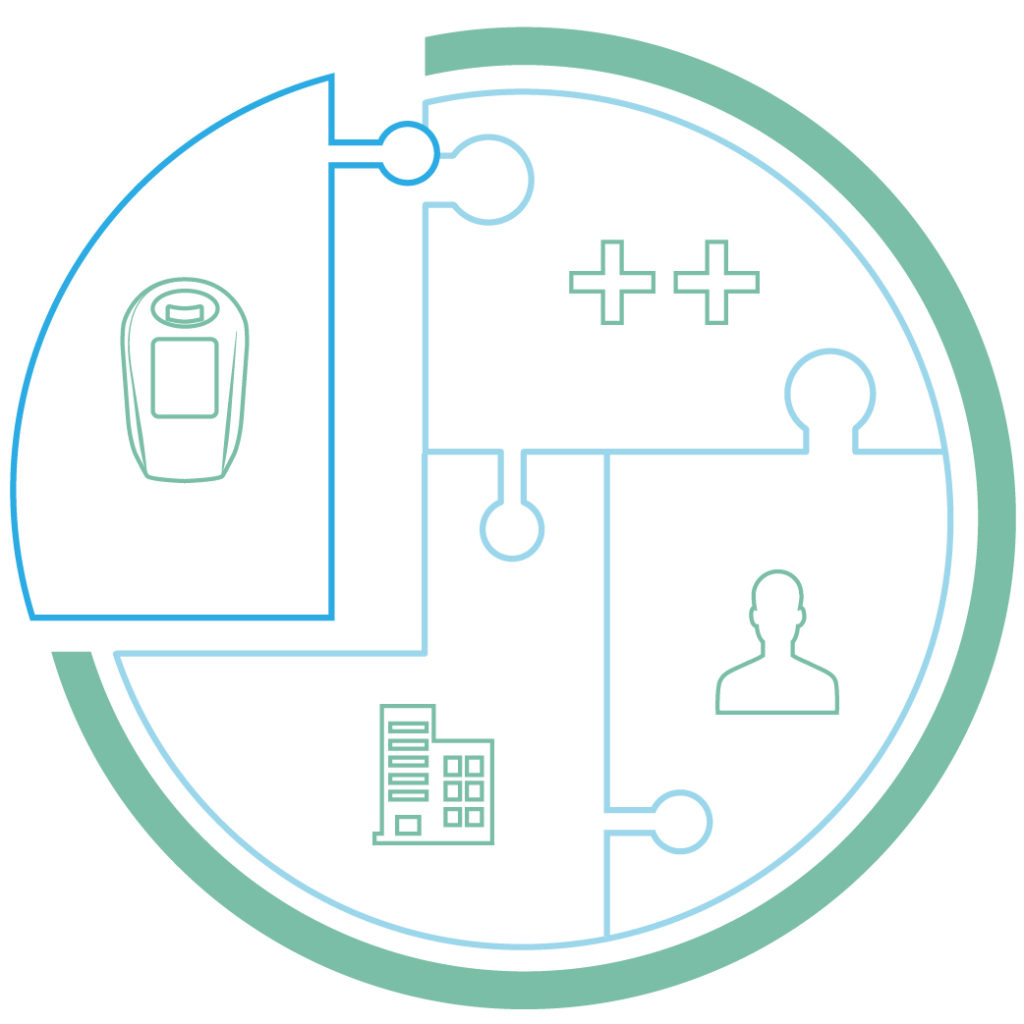
Connectivity features
| Feature | Advantage | |
|---|---|---|
| Safe and secure | Integrated Device Connector | Connect multiple Point of Care analyzers securely and easily to LIMS/EMR |
| Maximum flexibility | Advanced architecture | Host on your laptop or server. Your data, your choice!
Data is accessible from most web browser using security protocol without the need to install an additional module |
| Test integrity | Patient and QC management | Review tests in tables and charts Check results Add comments |
| Traceability | Operator management | Automatically lock out users who are not correctly certified to reduce the risk of errors and to meet strict regulatory and quality requirements |
| Visibility | Instrument management | Manage your analyzers remotely Check the status of individual analyzers |
| Archive | Report management | Export test results as PDF or CSV files |
EKF Link Intended Use
EKF Link is a data and device management system that enables healthcare professionals to transfer, manage, store and display measurement results from point-of-care diagnostic testing analyzers. EKF Link enables the allocation of additional information to measurement results and facilitates the export or transfer of data for documentation purposes.
- EKF Link is intended to be used as an optional software application with EKF point-of-care analyzers and open to be interfaced to other vendor’s point-of-care testing analyzers verified for connection with EKF Link. EKF Link facilitates the setting of configurable options of connected analyzers.
- EKF Link is not intended for use in patient diagnostics, screening, monitoring or for making treatment decisions. Such decisions should be made based on the results displayed on the POC device.
How do I connect an analyzer to EKF Link?
Can I use the analyser’s Bluetooth to connect to EKF Link?
You first need to connect the device to a computer with a cable to set up the Bluetooth connection. After the setup you can use Bluetooth to transfer data from the devices to EKF Link.
Which cable is required for connection?
Quo-Test and Quo-Lab: You will firstly need to purchase the Quo-Connect Pack.
Hemo Control and Hemo Control Manager: You will need the specific USB cable that is provided by EKF when your Hemo Control analyzer was purchased.
DiaSpect Tm: You will need the specific USB cable that is provided by EKF when your DiaSpect Tm analyzer was purchased.
Biosen: You will need the specific USB cable that is provided by EKF when your Biosen analyzer was purchased
Can I connect an analyzer made by another company to EKF Link?
Yes, just contact the EKF Link Support team using the contact form on this page.
Can I use EKF Link on any mobile device?
Yes, you can use Link on the Chrome and Safari browsers on any tablet or smartphone, Android or iOS. Please note that EKF Link is not an app and that there is no data stored in the Cloud.
Does the analyzer need to synchronize to EKF Link each time it is used?
It will depend on analyzer settings and which workflow has been set.
You can use your analyzer as standalone device off-site (i.e. not connected to EKF Link). It will connect automatically once it is back in range.
Do I need to install a specific tool or add-on to get access to EKF Link?
No, you can open EKF Link using most web browser such as Microsoft Edge, Google Chrome, Safari or Mozilla Firefox.
Are there different levels of permission for users to get access to EKF Link?
Yes, there are three different levels of permission that can be given to users.
Do I need an internet connection to use EKF Link?
No. EKF Link can be reached within your intranet once it is installed on your premises.
How is data secured on EKF Link?
Data is secured in transit using TLS, and on the database using an AES-128 encryption key.
I have a question about an EKF analyzer...
My Hemo Control has a Data Manager add-on. When adding the analyzer should I enter it as a Hemo Control or Hemo Control Manager?
You should enter it as a Hemo Control Manager.
When connecting a DiaSpect Tm how do I progress from step 2 – ‘Synchronise device’, to step 3 – ‘Device connected’?
Check in the analyzer’s configuration whether ‘Synchronise after test’ is selected. If it is you can run a test or press cuvette the holder. You need to press the cuvette holder to synchronise the analyzer to EKF Link.
How do I run a QC test on a DiaSpect Tm?
There is no provision for differentiating between QC and patient samples tested using EKF Link. The analyzer will recognize automatically if it’s a QC test or a patient test. The sensor of the DiaSpect Tm can distinguish between a liquid quality control test and a routine test.
What happens if a DiaSpect Tm will not connect to Link at the first attempt?
It may be that the analyser is a version 2.0. Check the serial number. If the serial number has the letters ‘TE’ in it, it is a DiaSpect Tm 2.0 and should be added as such. If there is a ‘TB’ in the serial number it is an older model and should be added as a DiaSpect Tm.
What software does a Quo-Test or Quo-Lab need to run to be suitable for connection?
Ensure the analyser software version is version 4.00 or above. If it is an older version contact EKF Diagnostics customer support and ask for an upgrade.


